
Dust Off Your User Manual in 2026: How Reading It Can Save You Money, Time, and Repairs
Most homeowners throw the user manual into a drawer — or worse, straight into the trash. But in 2026, that little booklet (or PDF) might be one of the most valuable tools you already own.
Major appliance brands like LG, Whirlpool, and Samsung are very clear about this: many of the most common problems they receive are not defects — they’re the result of improper use, missed maintenance, or simple misunderstandings already explained in the manual.
This guide will show you how to actually use your appliance manual — without wasting time or getting overwhelmed.

The Truth About Manuals
Manufacturers like LG, Whirlpool, and Samsung don’t include manuals to protect themselves — they include them to protect the appliance.
And they’re very clear about it:
Improper use, poor ventilation, skipped cleaning, or wrong settings can slowly damage the system long before it “breaks.”
We’ve walked into homes where:
- A refrigerator was struggling just because it was installed too close to the wall
- An AC wasn’t cooling because the filters hadn’t been cleaned in months
- A washing machine smelled bad because the drum-clean cycle was never used
In every one of those cases, the answer was already written — usually on just one or two pages of the manual.
You Don’t Need to Read the Whole Manual — Just the Right Parts
Here’s something most people don’t realize: You can ignore most of the manual and still get all the value.
From experience, these are the sections that actually matter for homeowners:
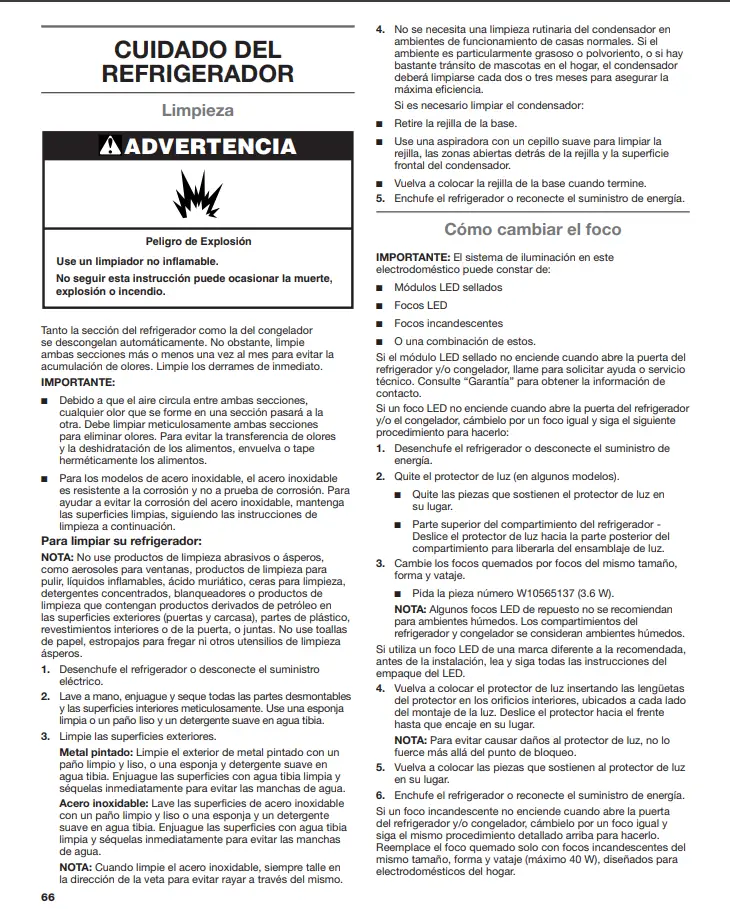
1. Safety & Usage Warnings (Read This First)
This section explains what can damage your appliance or create unsafe conditions.
Look for phrases like:
- “Do not”
- “Warning”
- “Improper use”
- “Installation requirements”
📌 Real example (LG refrigerators):
Installing the fridge too close to the wall can restrict airflow, causing the compressor to overheat and work harder than necessary.
👉 LG manuals (search by model):
https://www.lg.com/us/support/manuals-documents
2. Normal Operation vs. Actual Problems
Many service calls happen because homeowners think something is wrong — when it’s actually normal.
This section explains:
- Normal noises (clicks, hums, light buzzing)
- Temporary smells during first use
- Temperature stabilization times
📌 Example:
A clicking sound when the compressor turns on is normal for many refrigerators and AC units.
Knowing this alone can save you unnecessary service calls.
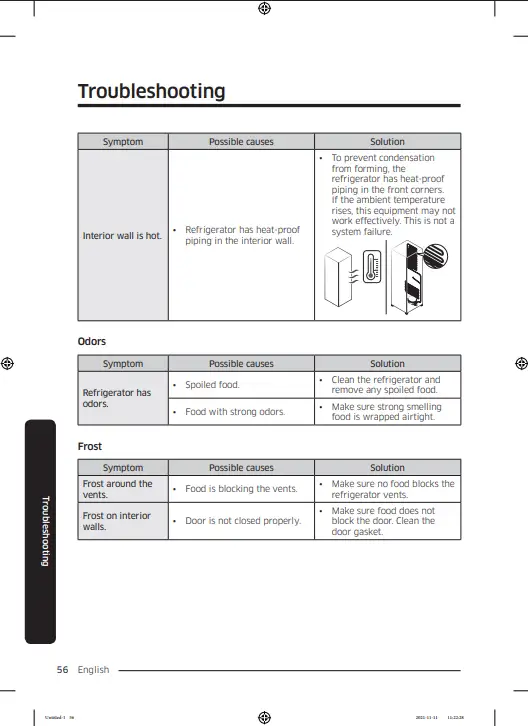
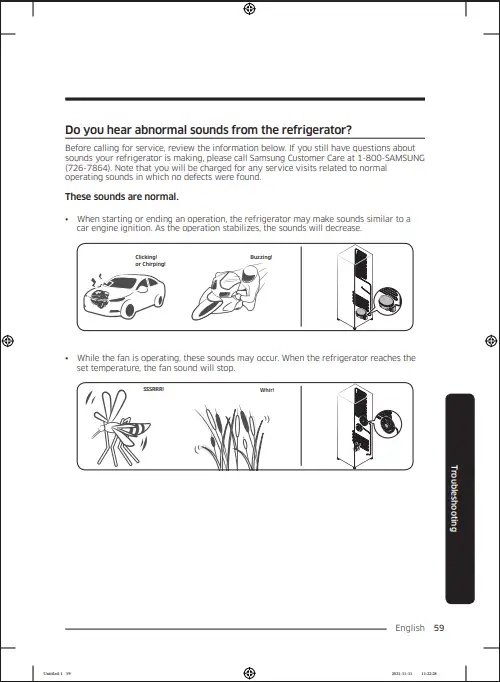
3. Cleaning & Maintenance Schedule (The Most Ignored Section)
This is where manufacturers explain how to keep your appliance working efficiently.
Common recommendations include:
- Cleaning refrigerator condenser coils every 6 months
- Washing AC filters every 2–4 weeks during heavy use
- Running washer drum-clean cycles monthly
📌 Whirlpool states clearly that lack of routine cleaning can lead to reduced performance and higher energy consumption.
👉 Whirlpool refrigerator user manual example:
https://www.whirlpool.com/content/dam/global/documents/201901/owners-manual-w11304737-revA.pdf
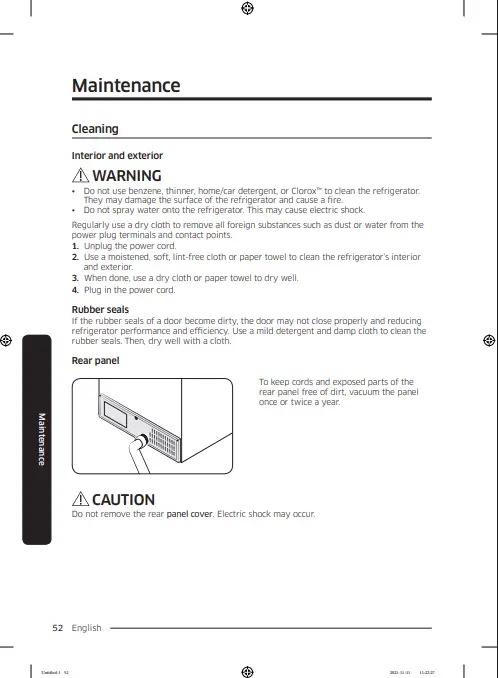
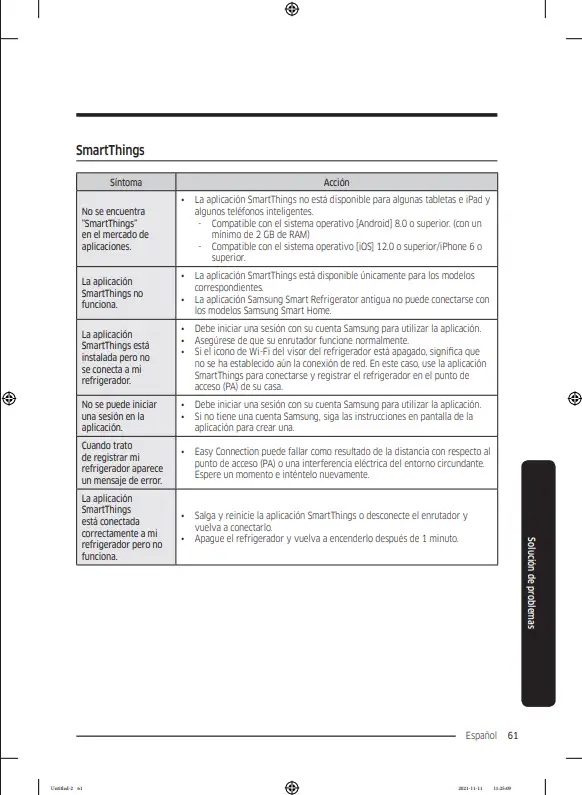
4. Error Codes & Quick Fixes
Before panicking, this section tells you:
- What error codes mean
- What you can safely check yourself
- When to reset the unit
📌 Example:
Many drain or airflow errors can be resolved by cleaning a filter or resetting the unit — no tools required.
👉 Samsung manuals and guides:
https://www.samsung.com/us/support/downloads/
Lost Your Manual? You’re Not Alone — and It’s Not a Problem
Most people don’t know this, but every major brand keeps digital manuals online.
If you have the model number, you can usually download the exact manual in seconds:
- LG Manuals (search by model):
https://www.lg.com/us/support/manuals-documents - Whirlpool Manuals:
https://www.whirlpool.com/services/manuals.html - Samsung Manuals:
https://www.samsung.com/us/support/downloads/
We often recommend homeowners save these PDFs in a simple folder called “Home Appliances” on their phone or computer. It’s surprisingly helpful when something feels “off” months later.
When the Manual Helps — and When It’s Time to Call a Pro
The manual is great for:
- Understanding normal behavior
- Preventing avoidable damage
- Handling basic care
But it has limits.
When you’re dealing with:
- Electrical issues
- Persistent leaks
- Loud or unusual noises
- Systems that won’t respond
That’s when experience matters more than instructions.
A Final Thought (From Experience)
Reading your appliance manual doesn’t make you overly cautious. It makes you informed.
And in most homes we visit, the difference between a simple fix and a costly repair comes down to one thing: someone knew what to look for early enough.
When the manual isn’t enough — or when you’d rather not guess — that’s what we’re here for.
📍 NY: (718) 560-3131
📍 NJ: (551) 355-5869
🔗 www.tripleaplaza.com








